Troubleshooting
Below are some common troubleshooting scenarios and fixes associated with rakaia sessions. Note that this section is often evolving to accommodate new features and evolving application infrastructure.
Installation failure for ParmED
If installation of the ParmEd library fails (appears to be more prevalent on older versions of macOS), then users should try installing it from conda source:
pip uninstall parmed
conda install -c conda-forge parmed=4.3.0
Error when installing from pip: cannot import name
An installation error during pip installation that follows this pattern below:
Traceback (most recent call last):
site-packages/rakaia/entrypoint.py", line 69, in init_app
from rakaia.app import init_dashboard
ImportError: cannot import name 'init_dashboard' from 'rakaia.app'
The error is likely a result of pip build directory artefacts from past installations where the API and directory structure were different. Installation from source produces a build directory where the source code is that is not reset on subsequent installations. Directory or module conflicts on installation likely arise from conflicting module or filenames in the build directory.
To fix this, either use pip install -e . for editable mode, or:
pip uninstall rakaia
rm -r build/
pip install .
Callback error in updating unique-channel-list.options
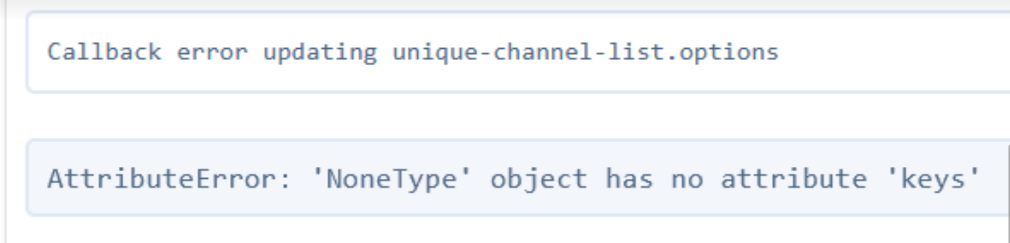
An error of this type is likely to occur during data import, and may be the result of low temporary storage available on the hard drive. Users should review the data management and storage settings for their specific OS to diagnose if there is sufficient storage space for the rakaia session caching. In general, the user should aim for at least 2x the total dataset size of temporary storage (So for analysis of a 10GB dataset, at least 20GB of temp disk space should be kept free.)
Callback error: panel mismatch error
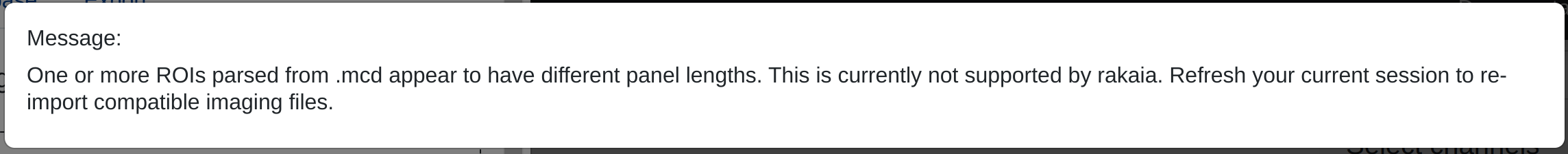
Errors of this type will arise if the user attempts to import imaging files (mcd, tiff, txt, etc.) that have different panel/biomarker lengths. rakaia does not currently support sessions with imported data files with different panel lengths; the files must be analyzed separately. See the metadata section for more information. To resolve, a simply page refresh will reset the import components to blank.
Javascript Mantine Error
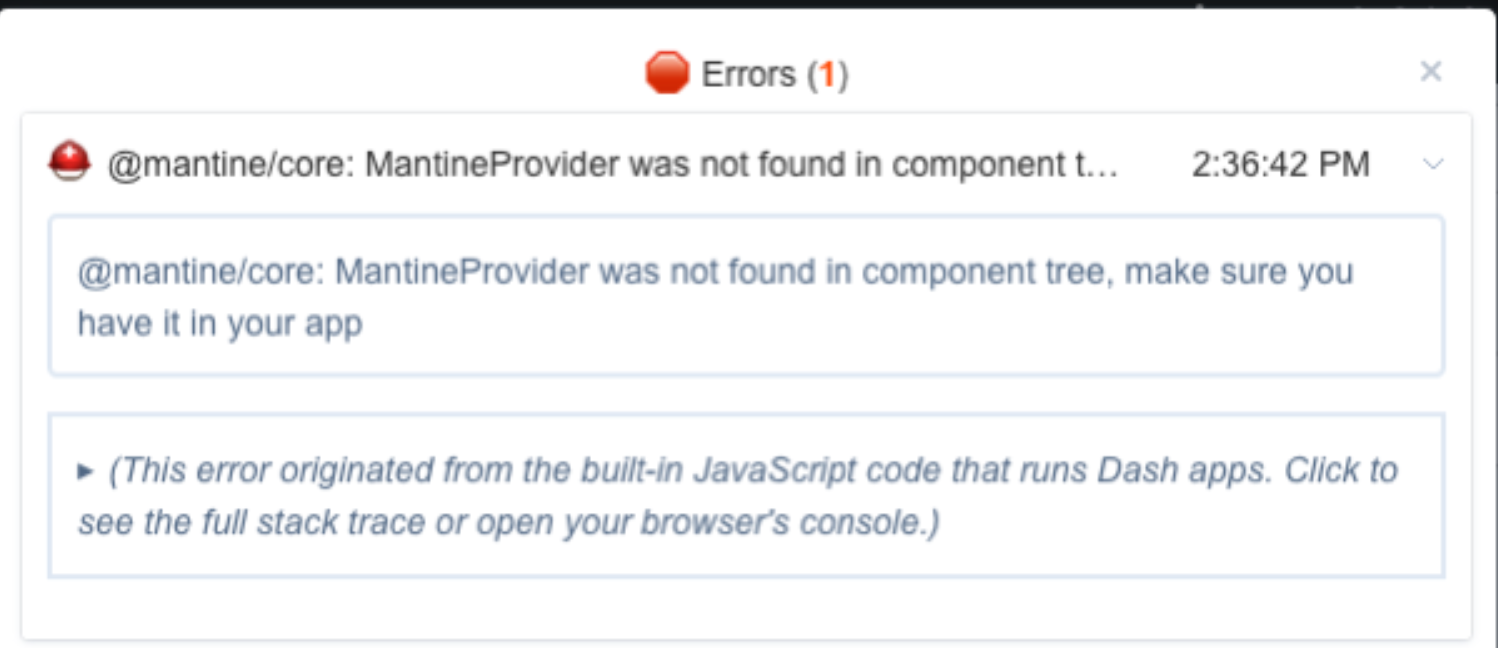
rakaia uses dash-mantine-components to render certain input widgets. Newer versions of the mantine library have breaking changes that are not compatible with rakaia. In these cases, users may experience the javascript error shown above.
This can be resolved by creating an installation in an officially supported version of Python (either 3.9 or 3.10) and installing the dependencies specified in source:
conda create --name rakaia python=3.9
conda activate rakaia
pip install -r requirements.txt
pip install .
Users should ensure that the installed version of dash-mantine-components is the version specified in the requirements.txt file.